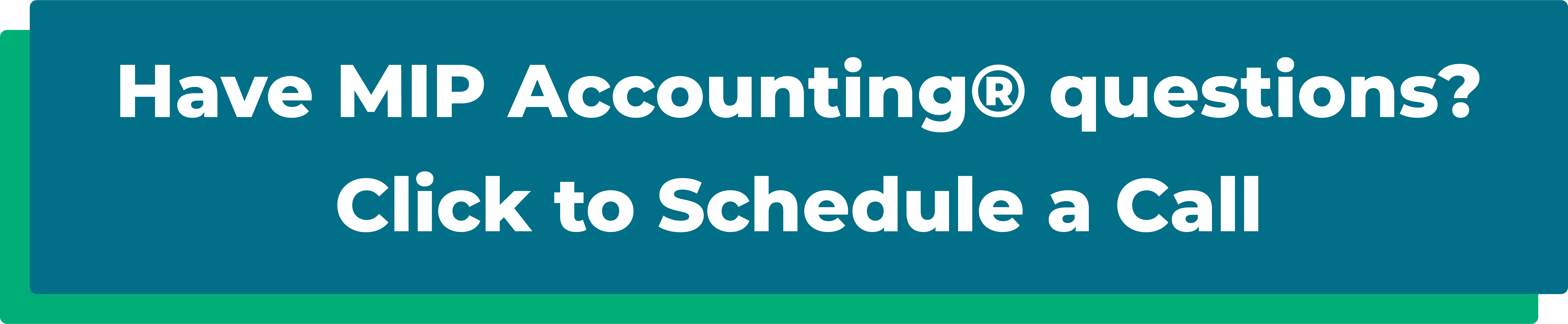This MIP Cloud Report Production module is focused on building and adjusting the core reports most organizations rely on for review, audit support, and routine financial oversight. It is less about theory and more about knowing what to run, how to set it up correctly, and how to tweak it when the default output does not match what you need.
You will start with Unposted Transaction Reports, which are used to review activity that has been entered but not posted. The training covers how to create and modify these reports, how the main report tabs are organized, and what the icon toolbar controls. That matters because unposted activity is where coding mistakes and incomplete sessions usually live, so the report is often your best chance to catch issues before they hit the ledger.
Next is the Expanded General Ledger report. This is the detailed ledger view that people typically use when they need to trace activity, explain balances, or reconcile an account. The module walks through how to run the report and how to use the options available to refine output, including common adjustments that make the report more usable for analysis.
The training then moves to the Statement of Revenue and Expenditures, covering how to produce it and how to adjust it for the period and presentation you need. Since this report is often used for internal review and board reporting, the ability to control settings and layout tends to matter more than people expect, especially when you are trying to keep categories consistent across periods.
Finally, you will cover the Balance Sheet, including how to run it correctly and how to use report options to produce an accurate snapshot of assets, liabilities, and equity at a point in time. Balance Sheet errors are often rooted in setup or selection choices, so the module spends time on understanding where those choices live in the report tabs and what each one changes.
This course is aimed at users responsible for producing financial reports in MIP Cloud and who need reports that are both accurate and defensible under review.